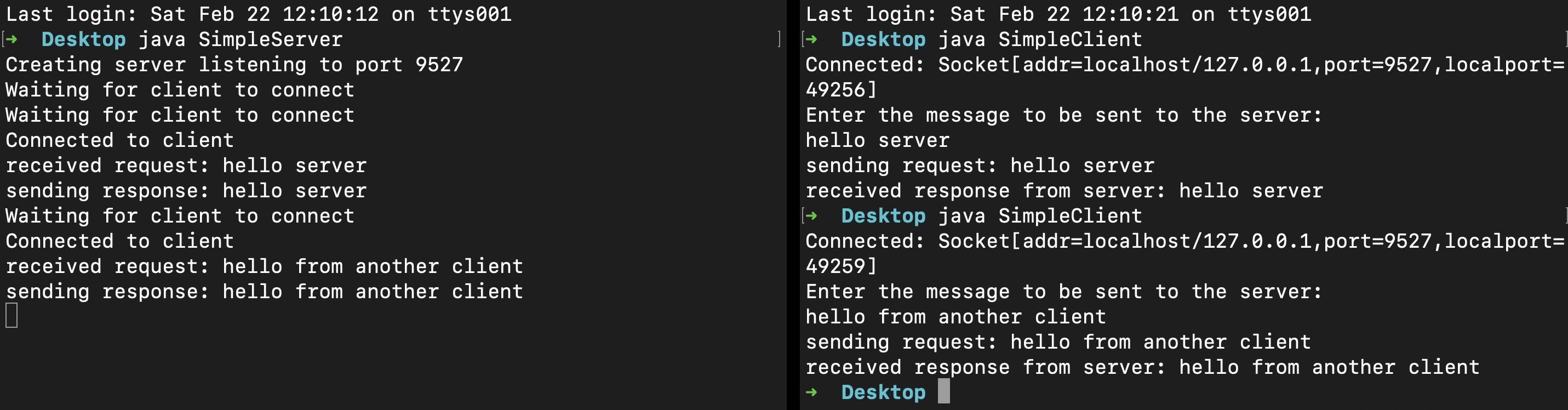Network Socket
Network Socket
Create Network Connection via Socket
In network programming, a server is a program that keeps listening to messages from clients. And a client is a program that uses a server.
If two programs want to create a network connection, one of them should act as the server, and the other should be the client. The server creates a server socket, attaches it to a particular port on its own computer(i.e., attach the socket to an IP address and port number), and then listens for incoming connections:
1 | ServerSocket serverSocket = new ServerSocket(9527); // In Java, the server creates a ServerSocket, listening to the 9527 port. |
As for the client, it creates an ordinary socket, and uses it to make a connection request:
1 | Socket socket = new Socket("localhost", 9527); // In Java, the client creates a Socket, using the IP address and port number to connect the ServerSocket. Note that "localhost" is the server's IP address. |
If everything goes well, the server will accept the connection. In Java, the ServerSocket uses the accept method to accept a connection request from a client. Then it creates a dedicated ordinary Socket for talking to this client:
1 | Socket newClientSocket = serverSocket.accept(); |
After the connection, the server and the client can communicate via socket(owned by the client) and newClientSocket(owned by the server).
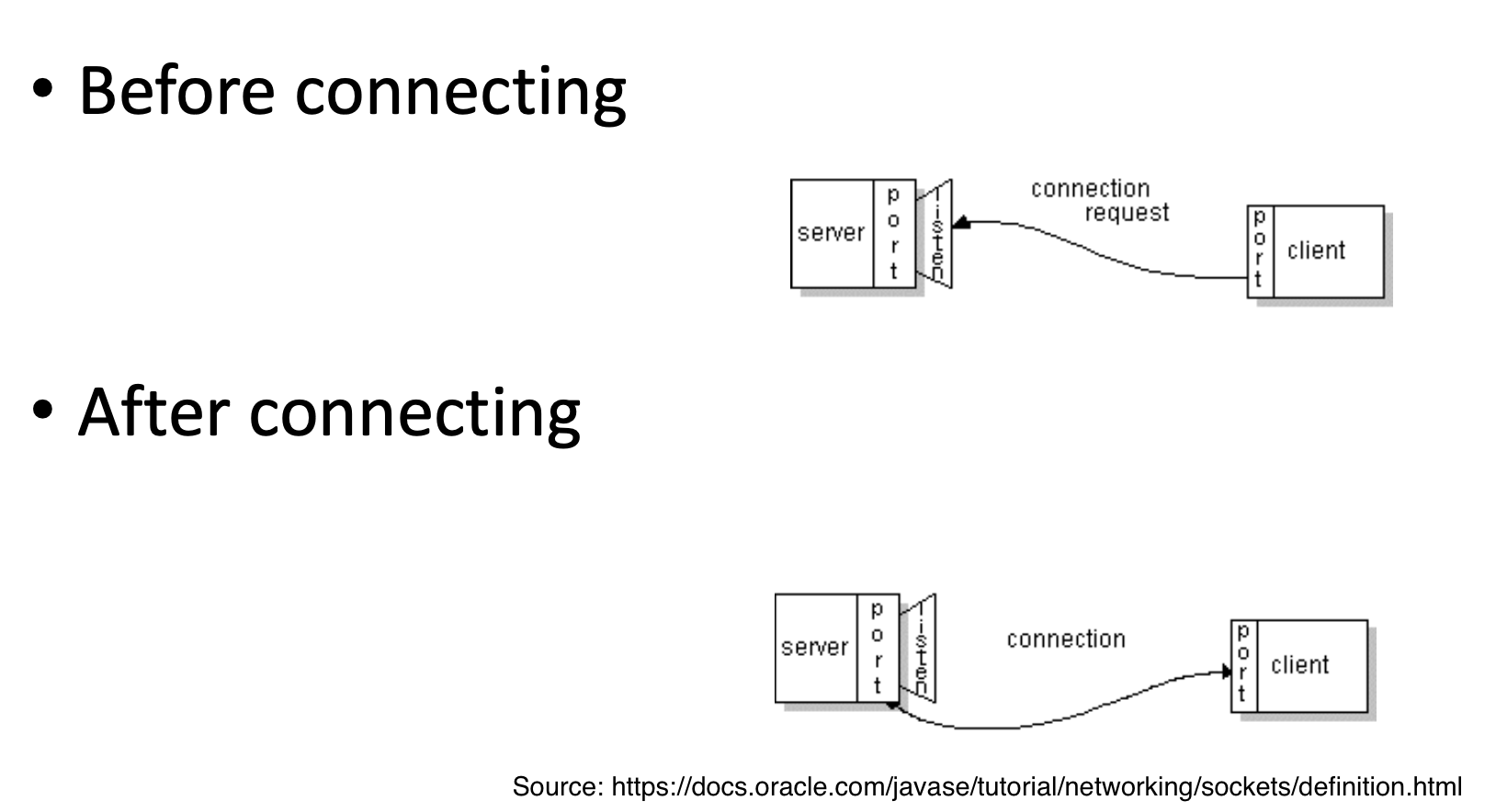
Communication via Socket
In Java,java.net.Sockethas the following methods:
1 | Socket(String hostname, int port) // a constrcutor that creates a new Socket to talk to hostname at port |
And java.net.ServerSocket has the following methods:
1 | ServerSocket(int port) // a constructor that creates a new ServerSocket that listens at port |
Therefore, in the view of a client, the communication via socket would like this:
- Create a Socket to talk to a server.
- Use the Socket’s OutputStream to send messages to the server.
- Use the Socket’s InputStream to receive messages from the server.
- Keep doing this(sending&receiving message) as long as the protocol requires.
- Close the connection.
In the view of a single-thread server, the communication would like this:
- Create a ServerSocket on a port.
- Accept connection request from a client, creating a dedicated Socket.
- Use the dedicated Socket’s InputStream to receive messages.
- Use the Socket’s OutputStream to send messages.
- Keep doing this as long as the protocol requires.
- Close the dedicated Socket.
- Go back to receive connection requests.
You might have noticed that a single-thread server can only service one client at a time. For this reason, we normally use multi-threaded server, which creates a separate thread to service each client. And a multi-thread server can be available at all times.
Network Input/Output
For network I/O, we can use DataInputStream/DataOutputStream and ObjectInputStream/ObjectOutputStream.
DataInputStream/DataOutputStream are sequences of basic data values, such as integers, floats, characters, etc. We can use them to send/recieve data like this:
1 | Socket socket = new Socket("localhost", 9527); |
ObjectInputStream/ObjectOutputStream are sequences of objects, and these objects are so-called serialized objects, which are represented as sequences of bytes. Suppose we have a class Person which implements the interface Serializable:
1 | public class People implements Serializable {...} |
We can use ObjectInputStream/ObjectOutputStream to send/recieve Person object:
1 | Person person = new Person(); |
Simple Server&Client Demo
In Java, a simple server is like this:
1 | import java.io.IOException; |
And a simple client is like this:
1 | import java.io.IOException; |
We can use terminal to run the above server and client seperately, and use them to communicate with each other: