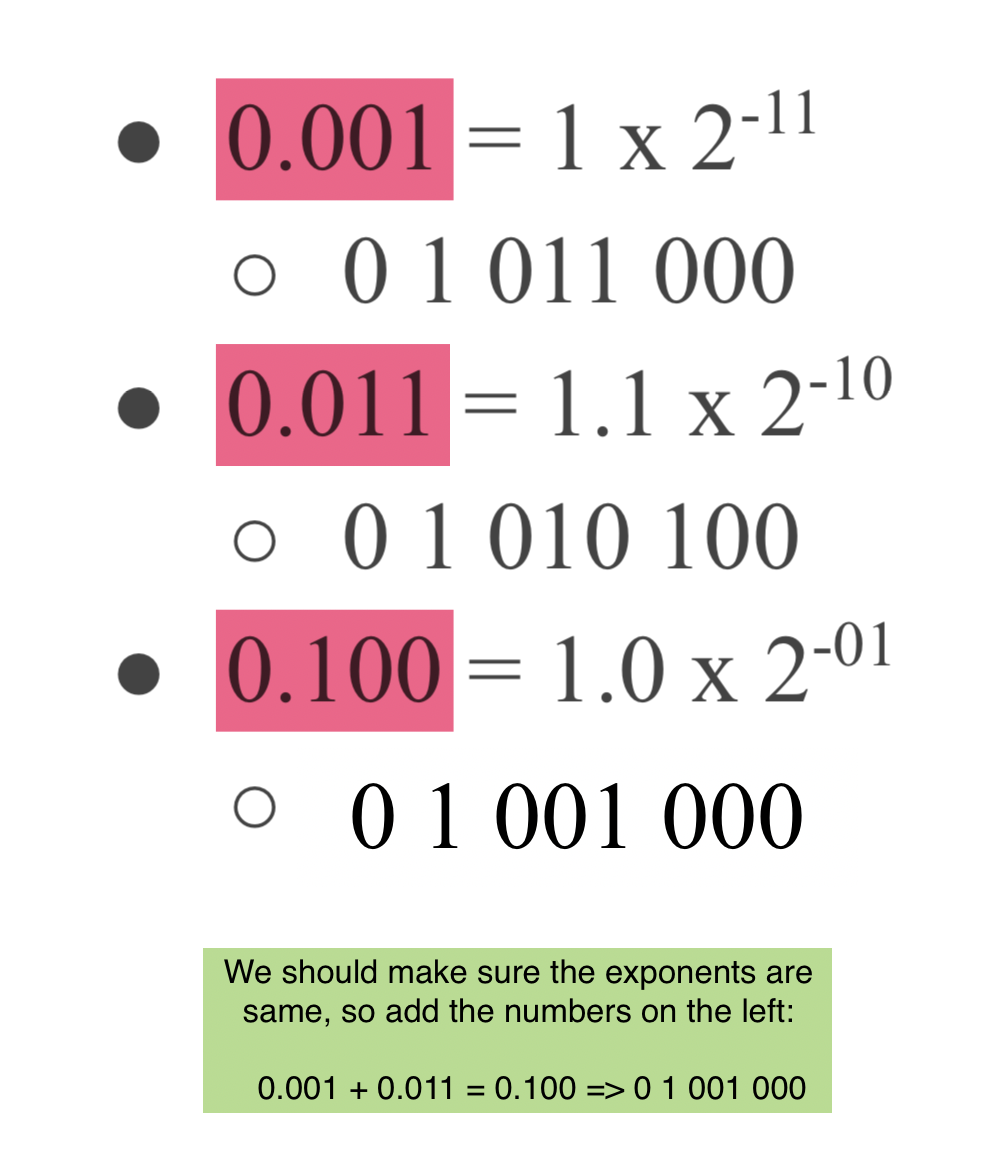How to represent fractions in computers
How to represent fractions in computers
1. Fixed point representation
The first way to represent fractions is so-called “fixed point representation”, which can be written like this:
[sign] xxxx.xxx
For example, 11111.000 is -15 in decimal.
However, this representation method has two imitations:
Wastes space: In the above example,
11111.000is -15, while the space after the decimal mark(.000)is wasted.Trade Off between precision and range: As we only have three bits to represent the fractional part, we can not represent some numbers in precise. For example, we can not have
11111.0001. And if we want to extend the fractional part using[sign]xxx.xxxx, the range of numbers we can represent is,however, reduced. Therefore, increasing in precision is at the expense of range.
2. Floating point representation
The other method is floating point representation, which makes use of scientific notation. Consider an 8-bit word, the fractions can be represented as follow:
[sign bit][sign of exponent][3-bit exponent][3-bit (fractional) mantissa]
For example: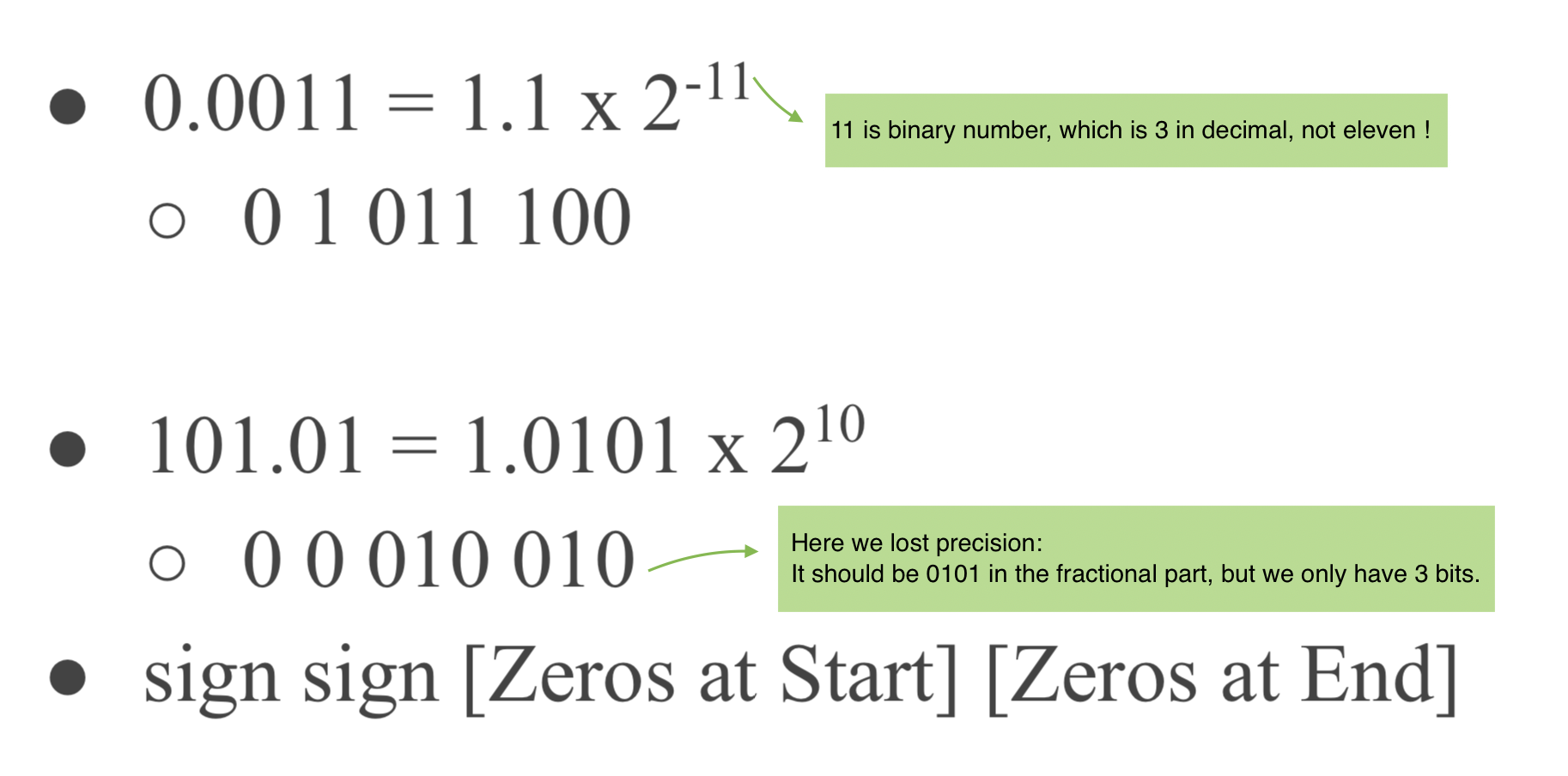
Note: In floating point, 01000000 represents 0, and 11000000 is -0. Actually, $2^(-0)$ means nothing, but we intepret it as 0.
Floating point binary addition